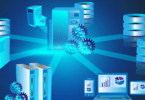Test how much you know about Adobe Photoshop basics with our multiple-choice quiz about Photoshop tools, shortcuts, menus, formats, and applications of different options.
The ___ tool is used to make straight-edge selections.
(a) Magnetic lasso
(b) Clone
(c) Wand
(d) Polygonal lasso
Adobe Photoshop CC Stands for
(a) Creative Cloud
(b) Craft Cloud
____ is generating an image from a model using computer programs.
(a) Cloning
(b) Rendering
(c) Filtering
___ tool is used to darken pixels in an image.
(a) Patch Blur
(c) Burn
(d) Dodge
In Photoshop, Ctrl + R is used for
(a) Ruler
(b) Guides
(c) Slice
(d) Grids
Related: Powerpoint quiz questions with answers
The amount of space between lines of type is called __
(a) Leading
(b) Kerning
(c) Tracking
(d) Cloning
____ adjusts the width of the space between two characters in a line of text.
(a) Leading
(b) Kerning
(c) Tracking
(d) Cloning
____key is used to merge layers.
(a) Ctrl + M
(b) Ctrl + E
(c) Ctrl + D
When removing a figure from a background, the following technique will assist in altering the selection edge to make it appear less artificial.
(a) Rotate
(b) Move
(c) Feather
(d) Marquee Selection
The mask option is under the _____ menu.
(a) Edit
(b) Filter
(c) Layer
(d) View
Related: Computer Hardware question answer
The ____ filter adds or reduces noise and grain in photographs.
(a) Blur
(b) Noise
(c) Render
(d) Sharpen
___ tool is used to erase pixels from similar colored areas.
(a) Magic Eraser
(b) Background Eraser
(c) Layer Eraser
F7 is used for
(a) Layer
(b) Color
(c) Gradients
(d) Grids
Photoshop was invented by____
(a) Tommy Hawk
(b) James Dickson
(c) Autodesk
(d) Thomas Knoll
Related: Microsoft Word questions
Ctrl + M is used for
(a) Saturation
(b) Curves
(c) Hue
(d) Export
Photoshop is a ____ Graphic software.
(a) Vector
(b) Pixel
(c) Bitmap
The tool that lets you select an area of an image and then paint with that area is called:
(a) Eye dropper
(b) Copy
(c) Clone
(d) Patch
Ctrl + Shift + Alt + B is used for
(a) Black & White
(b) Curves
(c) Brushes
(d) Slice
___ tool is used to repair the selected area with pixels of Another area.
(a) Patch
(b) Clone
(c) Wand
Related: Cyber security MCQ
Short key to change the screen mode in Photoshop?
(a) F
(b) Alt + F
(c) Ctrl + F
Which is the common layer to all the files in Photoshop?
(a) Layer 0
(b) Background
(c) Layer 1
(d) None of these
____ tool is used to darken pixels in an image.
(a) Patch
(b) Blur
(c) Burn
(d) Dodge
The ……tool allows you to copy one area of the layer to another area of the layer.
(a) Clone stamp
(b) Magic wand
(c) Marquee
(d) Gradient
____ Tool is used to paint an image with a desired pattern.
(a) Brush
(b) Pattern Stamp
(c) Sprayer
(d) Gradient
Related: Internet-related questions
“Layers” in Photoshop are:
(a) Filters that have been applied to the image
(b) Images stacked on top of each other
(c) Color components
(d) Previous versions of the image
A new layer can be created by pressing ___
(a) Alt+Ctrl+ N
(b) Shift+Ctrl+N
(c) Alt+Shift+N
When selecting an area of pixels to delete, which of the following tools could be used?
(a) Magic wand
(b) Marquee
(c) Paint bucket
(d) Gradient
The ___ tool is best selected when selecting an abnormally shaped image in a layer.
(a) Crop
(b) Marquee
(c) Lasso
(d) Magic wand
Tool used to increase or decrease the magnification of an image
(a) Hand tool
(b) gradient tool
(c) lasso tool
(d) zoom tool
Related: quiz databases
The ___ tool selects areas of similar color.
(a) Lasso
(b) Marquee
(c) Move
(d) Magic Wand
To undo the last change made to your graphic design, the……key is used.
(a) Ctrl + D
(b) Shift + Z
(c) Ctrl + Z
(d) Shift + D
The ____ is used to trim images.
(a) Paint bucket
(b) Eraser
(c) Gradient
(d) Crop
To resize a graphic in a layer, select the ___ tool, then check the mark ___ to see the selection handles.
(a) Marquee, resize
(b) Move, show the bounding box
(c) Move, resize
(d) Marquee, show bounding box
The tool is used to divide an image into slices.
(a) Gradient tool
(b) Slice tool
(c) Burn tool
Related: fundamentals of computer questions
You must push the __ key to turn off a tool or deselect it.
(a) Ctrl + Z
(b) Shift + Z
(c) Shift + D
(d) Ctrl + D
The ____ Lightens parts of an image.
(a) Dodge
(b) Burn
(c) Smudge
(d) Sponge
The shortcut for zooming in is?
(a) Ctrl + (Plus)
(b) Ctrl + (Minus)
(c) Ctrl + Z
This tool works like a real-life paintbrush and allows drawing smooth strokes of color:
(a) Paintbrush
(b) Airbrush
(c) History brush
Related: quiz on e-commerce
Magic wand tool
(a) To select a colored area
(b) To clone an image
(c) Editing documents
(d) To make the image sharper
A Digital Image is made up of thousands of
(a) Pixels
(b) Bitmap
(c) Resolution
(d) Vector Images
All graphic elements to be printed should be saved using this color mode.
(a) RGB
(b) Yellow
(c) CMYK
(d) Magnetic Lasso
Photoshop file format
(a) JPEG
(b) PSD
(c) ODT
(d) DOC